![]() A vast array of software is available to support your podcasting requirements; some programs offer one stop integrated solutions to all your podcasting needs, while others fill more specific niches. However, every piece of software that you need in order to record and produce a professional, quality podcast is readily available free of charge.
A vast array of software is available to support your podcasting requirements; some programs offer one stop integrated solutions to all your podcasting needs, while others fill more specific niches. However, every piece of software that you need in order to record and produce a professional, quality podcast is readily available free of charge.
I used to record and produce a regular monthly podcast for Zen Internet and also a podcast for a gardening website that I help run with a friend. I have also produced a guided audio tour for a local town (which is produced just like a podcast). All of these podcasts I produce using a selection of free software products that I wouldn’t do without.
Free vs. Commercial
Free software is usually quick to load and very focused at achieving its specific aims. Conversely, commercial software often incorporates masses of features, most of which you are never likely to use but have to pay for nevertheless. This inevitably makes these larger, commercial programs much slower to load.
While I predominantly use the free podcasting software outlined below for all of my podcast recording and production needs, I do occasionally use commercial software for other audio editing tasks. However, I find these programs a bit big and cumbersome for my regular podcasting requirements.
Acquiring the Audio
No matter what software you choose to help create and produce your podcasts, you will first have to get your audio into the computer. How you choose to do this is entirely up to you, but is likely to depend on what level of audio quality you want and your budget. At the most basic level you could use your computer’s in-built microphone, but for a reasonable degree of quality you will want a semi-decent external microphone.
1. Audacity – Audio Recorder and Editor
 Once your audio is in the PC in the digital domain you will need a piece of software to record and save the audio. Audacity is perfect for this task. I use Audacity for capturing all of the audio that I use for podcasts and general voice-over work.
Once your audio is in the PC in the digital domain you will need a piece of software to record and save the audio. Audacity is perfect for this task. I use Audacity for capturing all of the audio that I use for podcasts and general voice-over work.
 Once recorded, you will probably want to edit the audio to clean it up and prepare your final podcast. If you want to produce a more complex audio production, I wouldn’t use Audacity in preference, but something more like Cubase or ProTools. However, for your basic audio editing and podcast preparation, Audacity is absolutely perfect. I use Audacity in preference to the bigger, commercial audio editing programs for precision editing of audio to remove clicks and pops etc. I find Audacity excels at this and is just so easy to to use.
Once recorded, you will probably want to edit the audio to clean it up and prepare your final podcast. If you want to produce a more complex audio production, I wouldn’t use Audacity in preference, but something more like Cubase or ProTools. However, for your basic audio editing and podcast preparation, Audacity is absolutely perfect. I use Audacity in preference to the bigger, commercial audio editing programs for precision editing of audio to remove clicks and pops etc. I find Audacity excels at this and is just so easy to to use.
2. WinLAME – Audio Encoder
 Once your audio has been recorded and edited (preferably in WAV format) you will need to convert it into a suitable podcast format. The universally accepted audio file format for podcasts is MP3. WinLAME is an excellent piece of free podcasting software designed to convert WAV files into the podcast friendly MP3 format.
Once your audio has been recorded and edited (preferably in WAV format) you will need to convert it into a suitable podcast format. The universally accepted audio file format for podcasts is MP3. WinLAME is an excellent piece of free podcasting software designed to convert WAV files into the podcast friendly MP3 format.
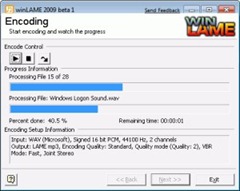 While you can actually save files in MP3 format from directly within Audacity, I find WinLAME offers a much finer degree of control of the MP3 encoding process and also allows you to batch process a load of audio files in a single go.
While you can actually save files in MP3 format from directly within Audacity, I find WinLAME offers a much finer degree of control of the MP3 encoding process and also allows you to batch process a load of audio files in a single go.
If you want to use winLAME to encode your podcasts, I have a step-by-step tutorial showing you exactly how to do so.
N.B. Do not be tempted to save audio files you are working on in MP3 format, as every time you open and re-save them you will loose audio quality. Save your files in uncompressed WAV format and only convert them to a compressed format like MP3 at the very last moment.
3. Paint.NET – Image Editor
 You might well be wondering why I have included a piece of image editing software on my list of top 5 pieces of software to produce podcasts. Well, every podcast should ideally include an album cover that will be displayed in your player of choice, be it the ubiquitous iPod, or your computer’s media player. To produce this artwork, or to reduce existing artwork to a reasonable size (I would recommend 300 x 300 pixels), you will require some image editing software and Paint.NET is a very powerful and capable piece of software for the price (Free).
You might well be wondering why I have included a piece of image editing software on my list of top 5 pieces of software to produce podcasts. Well, every podcast should ideally include an album cover that will be displayed in your player of choice, be it the ubiquitous iPod, or your computer’s media player. To produce this artwork, or to reduce existing artwork to a reasonable size (I would recommend 300 x 300 pixels), you will require some image editing software and Paint.NET is a very powerful and capable piece of software for the price (Free).
4. Mp3Tag – ID3 Tag Editor
 Now that you have your podcast MP3 audio file and some suitable artwork for its cover, you will need to embed the artwork into the MP3 file and add some additional tags that can be displayed by the listener’s playback device.
Now that you have your podcast MP3 audio file and some suitable artwork for its cover, you will need to embed the artwork into the MP3 file and add some additional tags that can be displayed by the listener’s playback device.
These “meta” tags can be used to explain a little bit about your podcast, e.g. category, year of release, copyright notices, author, track title etc. All of this additional information is embedded in your MP3 file using ID3 tags. To accomplish this and give your podcast that extra professional touch you  will need some tag editing software.
will need some tag editing software.
Again, while Audacity allows you to perform simple editing of ID3 tags when saving MP3 files, a dedicated tag editor, such as MP3TAG, is much easier to use, more comprehensive and will allow you to batch process files as well as supporting many different audio file and tag formats.
5. FileZilla – FTP Client
 Now that you have successfully recorded and edited your audio, converted it to MP3 format and added some cover artwork and descriptive meta tags, the final thing remaining is to upload it to your website. For this you will require an FTP client; not a glamorous piece of software, but a fundamental utility to have when working in the world of the web. A good choice for this is FileZilla, again a remarkably powerful FTP client which won’t even break into a sweat uploading your latest monolithic podcasting creation.
Now that you have successfully recorded and edited your audio, converted it to MP3 format and added some cover artwork and descriptive meta tags, the final thing remaining is to upload it to your website. For this you will require an FTP client; not a glamorous piece of software, but a fundamental utility to have when working in the world of the web. A good choice for this is FileZilla, again a remarkably powerful FTP client which won’t even break into a sweat uploading your latest monolithic podcasting creation.
Happy Podcasting with Free Podcasting Software
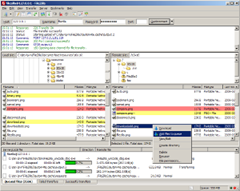 So there you have it, the top 5 pieces of free podcasting software that I regularly use to record and produce my podcasts and ones that won’t break the bank:
So there you have it, the top 5 pieces of free podcasting software that I regularly use to record and produce my podcasts and ones that won’t break the bank:
- Audacity – Audio Recorder & Editor
- WinLAME – Audio Encoder
- Paint.NET – Image Editor
- MP3TAG – Audio Tag Editor
- FileZilla – FTP Client
If you have any favourite pieces of software that you use for creating and producing podcasts, please leave a comment below, I’m always on the lookout to improve things.

Good write up, Richard. I also recommend this how-to podcast about podcasting and using Audacity to learn more with one of those tools.
Thanks. Your blog looks quite interesting. I’ll have a good look around when I get a spare moment and have added you to my RSS feed list.
Might I also suggest our free service, YAKiToMe.com, which can read aloud electronic text using near-human-quality voices. Switching between readers using SSML voice tags helps to make engaging audio podcasts.
An interesting tool, thanks for sharing.
One software that I actually liked a lot that was super simple and direct was the MyPodcast.com audio recorder they offer for download when you sign up. Unfortunately I lost it and can not find a download of it available anywhere oddly.
I’ve found similar softwares but either tend to have adds or keep prompting you to buy the full version, it really sucks.
They seem to have gone out of business, but if you search online for their software audio recorder (MyPodcastRecorder.exe) you may find a version lurking around somewhere.
Yeah that’s why I was saying I couldn’t find it, thanks a lot for the help I finally found it :3 I couldn’t remember what the download file name was, only 1 download left on 4shared ha ha.
Glad you managed to find it in the end Emily.
Just wanted to thank you very much for this information. I’ve downloaded, and started using all 5 of your recommended software, in preparation of introducing podcasts to my website. They all work great!
Hi Joe, Thanks very much and I’m glad the article’s been of some help. Good luck with your podcast. Richard
the piant program is absolutely NOT free.
also, the winlame comes with a free virus! how lucky. glad my anti virus cought it in time! nice try lady.
Hi Matt, Where did you download that from? Was it from the official source, as I’ve never experienced any problems with that software in that respect.
Hi Matt, It’s not “paint”, but paint.NET, which is free to download and use according to their website.