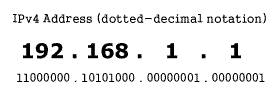
If you’ve been using computers on the internet for a while, you’ve probably heard mention of an IP address at some point, but what is it?
Telephone Numbers
The internet is a massive collection of computers, all interconnected via a multitude of different computer networks, hence its name, internet, derived from inter-network. In many ways the internet is like the existing telephone network, where individual telephones are interconnected worldwide between countries individual telephone systems.
For the global telephone system to work, every telephone in the world must have a completely unique telephone number. Such a number is made up from three different groups, your local number, your area code and your international country code. Using this system you can dial direct to any telephone in the world if you know its number.
Unique Numbers
The internet is very similar to the telephone system, with every internet connected computer having its own uniquely identifying number, which is called its IP address or Internet Protocol address. This number, like a telephone number, is comprised of groups, although an IP address actually comprises four groups. An example of a computer IP address would be 192.168.1.10, where the number 10 in this case corresponds to the computer’s address on the local network.
Static Address
For a computer to communicate on the internet, it has to have an IP address. Your internet service provider (ISP) will allocate you an IP address in one of two ways. You may get given a fixed or ‘static‘ IP address, which you get to keep and use with your computer every time you connect to the internet via your ISP. Your ISP should tell you how to enter this IP address into your computer, or their installation software may do it automatically for you.
Running Short
The existing IP address format (IPv4) can cope with just over 4 billion unique numbers. While this sounds like a massive amount, the global system is actually running short of unique numbers. To counteract this potential short fall, a mechanism for effectively sharing IP addresses was developed; dynamic addresses.
Dynamic Address
The alternative allocation method to static IP addresses is ‘dynamic allocation‘. In this method, your computer does not know its IP address at first, but knows that every time it connects to the internet it has to ask the ISP for a new IP address.
Once your computer is switched off, or disconnected from the internet, the dynamically allocated address then becomes free and available for use by someone else, thus saving addresses by recycling the same address again and again. If your ISP uses this method, then this should have been automatically configured by their installation software for your computer.
You may now be thinking “If my computer gets a different IP address every time I connect to the internet, how does any other computer know how to find me?” Well, a very good question, but very difficult to answer simply. Thankfully the internet is very clever with a lot of cunning technology hidden under the bonnet and it just works it out for us.
The Future
Looking ahead, the next generation of IP addressing (IPv6) can cater for a mind boggling amount of addresses. Imagine a number 3 with 38 zeros after it! So with the new addressing system we shouldn’t be running out of addresses in the foreseeable future…
IPv6 Addresses:
340,282,366,920,938,463,463,374,607,431,768,211,456
IPv4 Addresses:
4,294,967,296

Thanks for such a useful info above. It is really a lucid and comprehensive interpretation of IP address and its related functionaries that ever seen. Also, as a complementary to the above stated info, I wish to say one can easily find his IP address and its details (ISP, Location & Country) through IP-details.com.
Thanks very much for your kind comment, it’s nice to know that you found the article easy to understand and helpful.